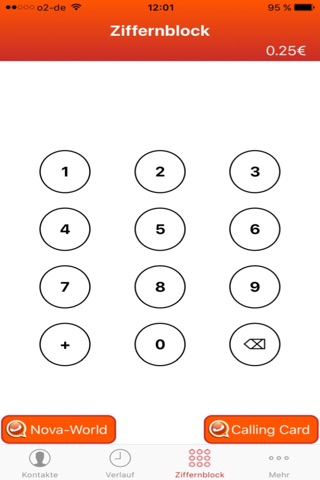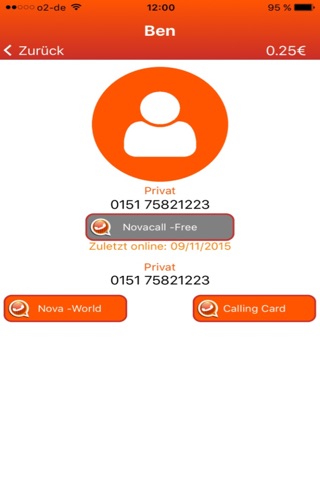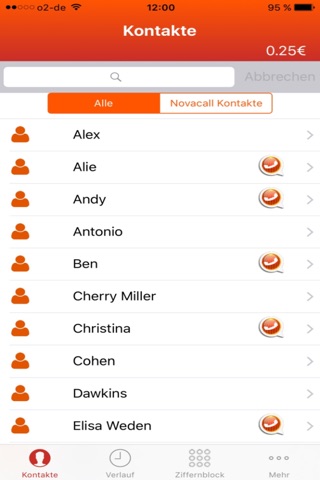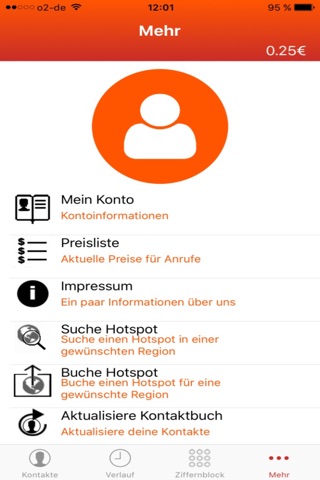
novacall app for iPhone and iPad
Developer: Gigabridge UG (haftungsbeschränkt)
First release : 25 Apr 2013
App size: 30.72 Mb
novacall app activation
Start the novacall app and select “SMS Activation” button to activate the novacall app, make sure your iPhone has internet access. After approx. 10 seconds you will receive the message of successfully activated novacall app. Now after your activation, you will receive a dial-in number and your access data for customer log-in on novacall website. You will get 25 cent starting balance as bonus. All of these data can also be seen in your settings of your novacall app.
Make phone call via novacall app
The app syncs with your mobile contact list, automatically detecting which of your contacts have Novacall.
Make free phone call via novacall app to your novacall contacts.
You can make phone calls directly from your novacall app to non- nova call contacts. Just type-in your destination number (for VoIP phone call always start with 00 then country code, e.g. to Germany: 0049xxx) or direct from your iPhone contact list. After you select the phone number on your contact list, you will make your phone call through our low-priced novacall tariff.
The call set-up can take up to 20 seconds.
There will be 15 cent connection charges per call. These connection charges will be due after the expiration of free seconds.
All call records you have made through novacall app can be seen in your Call Log.
You can top up your balance by making online payment via visa, credit or cash card or through Sofort Banking system. Or you could go directly to any sales point of novacall to recharge your balance.